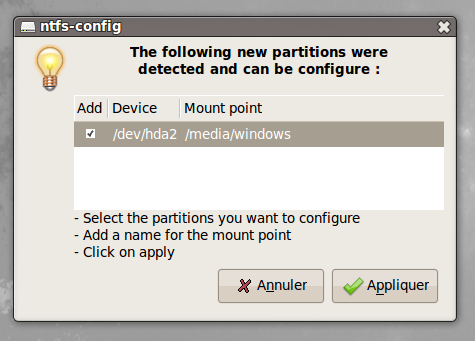This is my last project on my effort to make NTFS support in ubuntu the best possible.
ntfs-config will allow you to enable/disable write support for external and/or internal device with only two click.
This will configure your system to use the new ntfs-3g driver instead of the current read-only kernel one.
So on a fresh install, the only things you’ll have to do is : – install ntfs-config. – click on 2 button, wait for the device to be remounted, and that’s all.
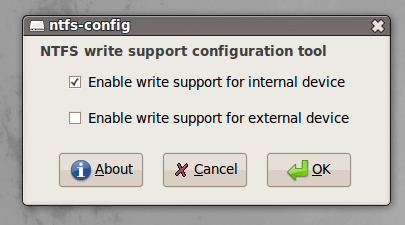
Details
To be able to use the the external device feature with edgy, you’ll need a modified version of pmount.
You can report bug or request feature or translate this apps via launchpad on :https://launchpad.net/ntfs-config/
Changelog
Changelog v0.5 :
– New feature : When we disable write support, if we don’t find any ntfs kernel driver, fallback to ntfs-3g in read only mode. Special feature for fedora guys.
– Fix : Make sure that we respect ntfs-config policy for removable device, even in read only.
– Fix : The fdi rules should only apply for hotpluggable device, ex. in case we want to mount internal device via gnome-mount.
– Fix : Fix the licence, which was a mix up of LGPL & GPL copy/pasted from an other program. This is pure GPL now.
– Fix : Correct some more spelling mistakes, thanks to ianare.
– Translation : A lot of change :
=> update french translation thanks to Ersplus !
=> new italien translation thanks to Dùnadan !
=> new chinese(china) translation thanks to 3str !
Changelog v0.4.2 :
– Fix some spelling mistakes, thanks to ianare, there is for sure plenty others, don’t hesitate to correct me.
– Add spanish translation thanks to David Prieto
– Add start of a german translation thanks to Florian Reifschneider
Changelog v0.4.1 :
– fix a little bug in the newly implemented, set label as mount point feature.
– add french translation.
Changelog v0.4 :
– Set the label of the partition as mount point when available.
Changelog v0.3 :
– Detects all internal NTFS partition that are not yet configure in fstab and ask the user if he want to configure them :