Tried Xubuntu and it was love at first sight, but the only thing that i disliked about it was the rox-filer, not that its not good, its very fast, but for some reasons i think its too complicated, and i missed some nautilus features.
The purpose of this thread is to help you install Thunar from svn, its far easier than rox and looks like nautilus, so you will be at home.
Thunar is still in early development stage, so dont expect too much from it, but it can do the basic stuff, open, copy, move, delete files, etc.
For more info and screenshots, click here
Here a screenshot:
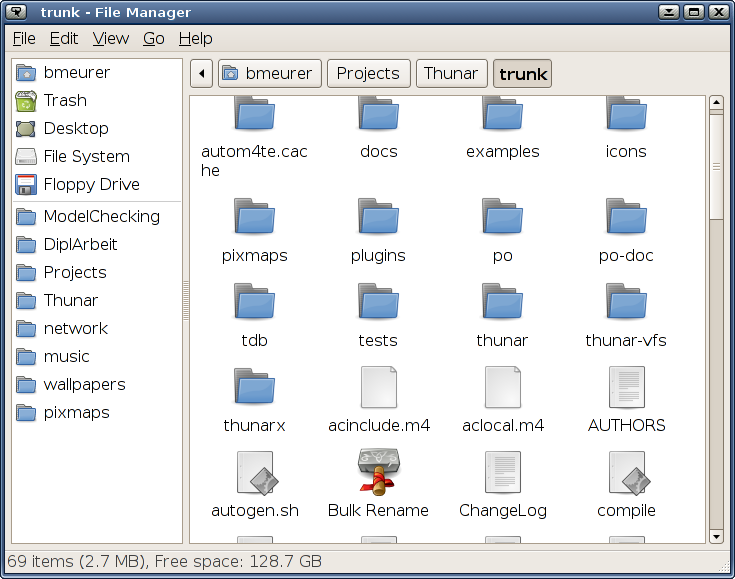
Btw.. lets start.
To install xfce (Xubuntu) in breezy is simple:
 Code: Code:
|
| sudo apt-get install xubuntu-desktop |
To enter xfce just logoff from your Gnome or KDE Session, click on the session button and choose XFCE.
Now to install Thunar, open up a terminal and cut and paste, or type the following commands:
Now to open up tunar, just create a shortcut to it, right click on the xfce panel, add new item, then select laucher, select an icon, and in the command fill with thunar
If you have some more tips about it, or any doubs please ask, so i can update the howto and make it better.
For now is just it, i just wanted to share it with all the ubuntu users, if you have a slow pc or if you would like to make you fast pc fly, give Xubuntu a try.
